Web Mission3 - Something behind, REST API 웹 서버 구현하기
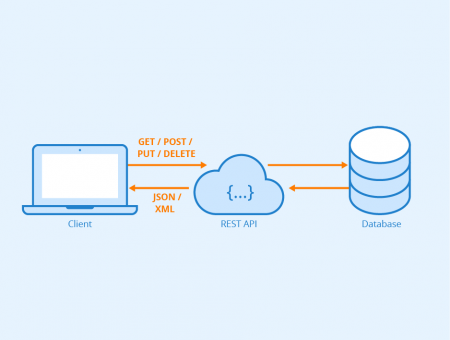
Web Team의 Mission3는 REST API 웹 서버를 구현하는 것입니다! 부족한 설명에도 불구하고, 끝까지 포기하지 않고 동료들과 함께 결과물을 완성한 Web Team 멤버들에게 박수👏를 보냅니다😁
지금부터 제가 요구사항에 따라 만드는 과정을 설명드리겠습니다.
목표 및 요구사항
웹 관련 예제들 중 단골 소재는 Todo list입니다. 단순하지만 대부분의 컴퓨터 소프트웨어가 가지는 기본적인 데이터 처리 기능인 Create, Read, Update, Delete(CRUD)를 다룰 수 있기 때문이죠. 이번 미션의 목표도 Todo list 기능을 하는 REST API 웹 서버를 구현하는 것입니다.
세부적인 요구사항은 아래와 같습니다.
-
Resource Model
todo1 2 3 4 5
{ "id": 0, "content": "string", "completed": false }
-
GET /todos- request
- no parameters required.
-
response
-
db.json에 들어있는todos리스트를 리턴합니다.1 2 3 4 5 6 7
{ "todos": [ { "id": 1, "content": "HTML", "completed": false }, { "id": 2, "content": "CSS", "completed": true }, { "id": 3, "content": "Javascript", "completed": false } ] }
-
- request
-
POST /todos-
request
-
parameter type -
body1 2 3
{ "content": "종강하기" }
-
-
response
-
db.json에 들어있는todos리스트에body로 담겨져서 들어온content를 내용으로 하는 새로운todo를 추가하는 작업을 하고, 리턴합니다.1 2 3 4 5 6 7 8
{ "success": true, "todo": { "id": 4, "content": "종강하기", "completed": false } }
-
-
-
PATCH /todos/{todo_id}-
request
- parameter type -
pathtodo_id
-
parameter type -
body1 2 3 4
{ "content": "제발 종강하기", "completed": true }
- parameter type -
-
response
-
db.json에 들어있는todos리스트에path로 담겨져서 들어온todo_id를 가지는todo를body로 담겨져서 들어온 내용으로 수정을 하는 작업을 하고, 이를 리턴합니다.1 2 3 4 5 6 7 8
{ "success": true, "todo": { "id": 4, "content": "제발 종강하기", "completed": true } }
-
-
-
DELETE /todos/{todo_id}- request
- parameter type -
pathtodo_id
- parameter type -
-
response
-
db.json에 들어있는todos리스트에path로 담겨져서 들어온todo_id를 가지는todo를 삭제하는 작업을 하고, 이를 리턴합니다.1 2 3
{ "success": true }
-
- request
환경 설정
여러 가지의 프로그래밍 언어와 프레임워크로 위 요구사항을 구현할 수 있습니다. 저는 이전에 Node.js + Express.js 조합으로 구현을 해본 경험이 있기 때문에, 새로운 것들을 접해보고자 Python과 FastAPI를 이용해보기로 결정했습니다.
아래 과정은 macOS를 기준으로 합니다.
1
2
3
4
5
6
7
$ brew install python # 패키지 매니저 Homebrew를 이용해서 python 설치
$ easy_install pip # Python 패키지 관리 시스템인 pip를 설치
$ pip install virtualenv # 필요한 모듈들을 글로벌 설치하지 않고 로컬로 사용하기 위해 virtualenv 모듈 설치
$ python3 -m venv .venv # .venv 디렉토리에 virtualenv 생성
$ . .venv/bin/activate # virtualenv 활성화
(.venv) $ pip install fastapi[all] # virtualenv에 fastapi 모듈 설치
(.venv) $ pip freeze > requirements.txt # 해당 프로젝트에 필요한 모듈들을 기록
Python 프로젝트에서 필요한 모듈들을 해당 시스템에 전역 설치를 하지 않고 virtualenv를 사용하여 설치하는 이유는 다른 프로젝트나 환경과 충돌을 방지하기 위함입니다.
1
2
3
4
5
6
7
8
from fastapi import FastAPI
app = FastAPI()
@app.get("/")
async def root():
return {"message": "Hello World"}
위 main.py를 아래와 같이 실행하면 접속해볼 수 있습니다.
1
2
(.venv) $ uvicorn main:app --reload
INFO: Uvicorn running on http://127.0.0.1:8000 (Press CTRL+C to quit)
FastAPI의 장점 중 하나는 아래와 같이 API를 테스트할 수 있는 Interactive API Documentation을 자동으로 생성하여 제공한다는 점입니다. 이러면 다른 사람들과 협업할 때 매우 편하죠😊
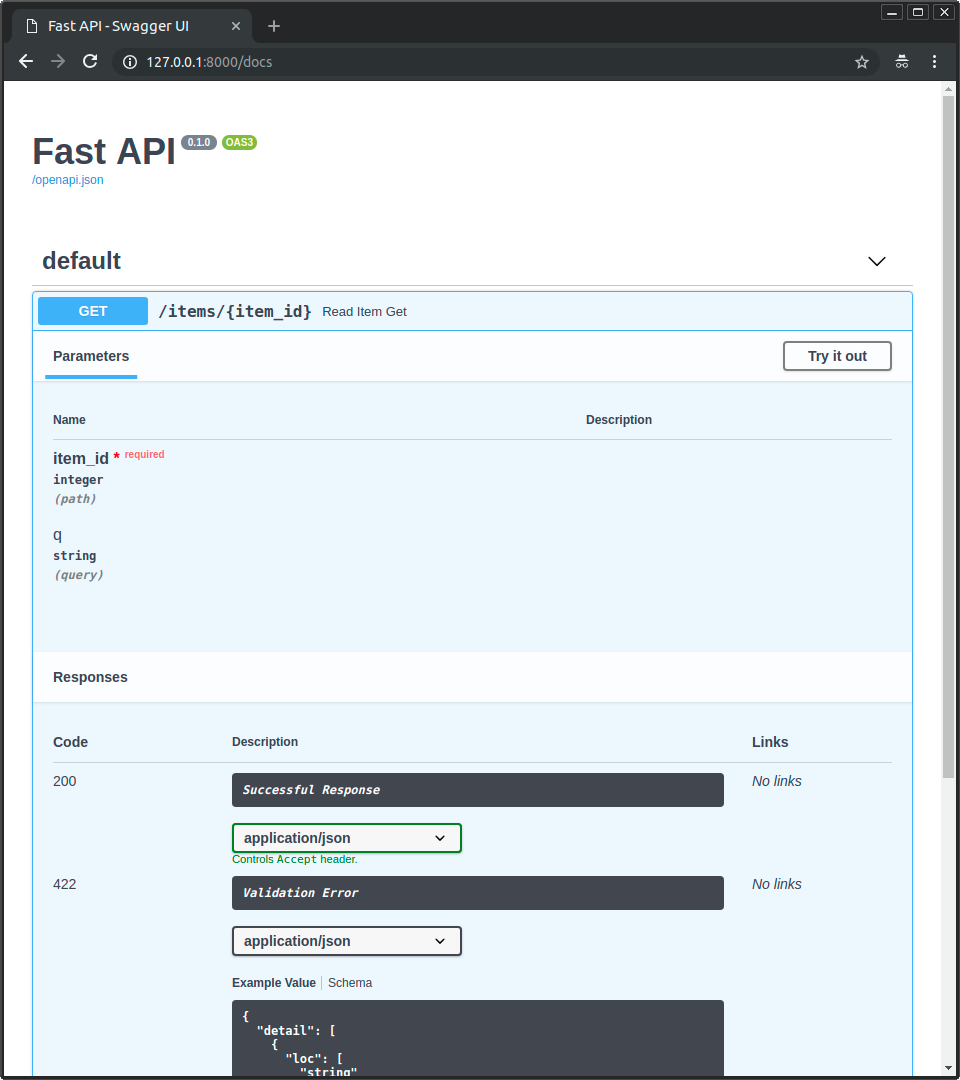
구현하기
먼저, 실제 데이터베이스를 사용하는 대신 이를 모사하기 위해 db.json 파일을 사용하기 때문에 이에 필요한 내용들을 작성합니다.
1
2
3
4
5
6
7
8
9
10
11
12
13
14
15
16
# `db.json` 파일을 Python의 dict로 변환하기 위해 필요한 모듈
import json
# `db.json` 파일을 불러서 읽은 뒤 이를 dict로 변환한다.
db = None
with open('./db.json', 'r+', encoding='utf-8') as f:
db = json.load(f)
# python dict인 `db`를 다시 `db.json` 파일에 담아서 저장하는 메소드.
def dbSync():
with open('./db.json', 'w', encoding='utf-8') as f:
json.dump(db, f, indent='\t')
# 특정 `todo_id`를 가지는 `todo`를 찾아서 리턴해주는 메소드.
def findTodoInDB(todo_id):
return next(i for i, x in enumerate(db["todos"]) if x["id"] == todo_id)
그리고 FastAPI 인스턴스를 생성하도록 합니다.
1
2
3
from fastapi import FastAPI
app = FastAPI()
FastAPI에서는 Python의 decorator를 이용하여 정해진 Path와 HTTP Method에 decorated가 된 메소드가 실행되도록 합니다.
1
2
3
4
5
6
7
8
9
10
11
12
13
14
15
@app.get("/todos/")
async def readTodo():
return "Implement this!"
@app.post("/todos/")
async def createTodo():
return "Implement this!"
@app.patch("/todos/{todo_id}")
async def updateTodo(todo_id: int):
return "Implement this!"
@app.delete("/todos/{todo_id}")
async def deleteTodo(todo_id: int):
return "Implement this!"
먼저 GET /todos를 구현하겠습니다. 이는 크게 어려울 것은 업습니다. db.json에 담긴 내용을 그대로 리턴하면 됩니다. 이 때 try..except 구문을 사용하는 이유는 도중에 예외가 발생하더라도 서버가 종료되지 않고 계속 실행되게 하여 안전성을 높이기 위함입니다.
1
2
3
4
5
6
@app.get("/todos/")
async def readTodo():
try:
return db
except Exception as ex:
return ex
다음은 POST /todos를 구현하겠습니다. 여기서는 body parameter를 받아서 작업을 해야 하는데요. 이 때 body의 schema를 정해주는 방법이 pydantic 모듈의 BaseModel 클래스를 이용하는 것입니다. 이를 통해 받아온 내용을 사용하여 새로운 todo를 만들고 db.json에 반영까지 해주면 끝입니다.
1
2
3
4
5
6
7
8
9
10
11
12
13
14
15
16
17
18
19
20
21
22
23
24
25
from typing import Optional
from pydantic import BaseModel
class RequestBodyTodo(BaseModel):
content: Opitonal[str] = None
completed: Optional[str] = None
@app.post("/todos/")
async def createTodo(body: RequestBodyTodo):
try:
created = {
"id": len(db["todos"]) + 1,
"content": body.content,
"completed": False
}
db["todos"] += [ created ]
dbSync()
return {
"success": True,
"todo": created
}
except Exception as ex:
return {
"success": False
}
이젠 수정, 갱신을 담당하는 PATCH /todos/{todo_id}입니다. 이 경우에는 body, path parameter 두 개를 받아와야 하는데요. decorated method의 parameter에 정의해주면 간단하게 가져다 쓸 수 있습니다. findTodoInDB() 메소드를 통해 수정하고자 하는 todo의 index를 찾은 뒤 body parameter에서 받은 값들로 수정해주고 이를 db.json 파일에 반영하면 끝입니다.
1
2
3
4
5
6
7
8
9
10
11
12
13
14
15
16
17
18
19
20
21
22
23
24
from typing import Optional
from pydantic import BaseModel
class RequestBodyTodo(BaseModel):
content: Opitonal[str] = None
completed: Optional[str] = None
@app.patch("/todos/{todo_id}")
async def updateTodo(todo_id: int, body: RequestBodyTodo):
try:
idx = findTodoInDB(todo_id)
if body.content is not None:
db["todos"][idx]["content"] = body.content
if body.completed is not None:
db["todos"][idx]["completed"] = body.completed
dbSync()
return {
"success": True,
"todo": db["todos"][idx]
}
except Exception as ex:
return {
"success": False
}
마지막으로 DELETE /todos/{todo_id}입니다. path parameter로 받아온 todo_id를 가지는 todo를 찾은 뒤 지우기만 하면 끝입니다! 물론 db.json 파일에 반영하는 것도 잊지 않아야겠지요 😎
1
2
3
4
5
6
7
8
9
10
11
12
13
@app.delete("/todos/{todo_id}")
async def deleteTodo(todo_id: int):
try:
idx = findTodoInDB(todo_id)
db["todos"].pop(idx)
dbSync()
return {
"success": True
}
except Exception as ex:
return {
"success": False
}
지금까지 구현한 REST API 웹 서버 코드를 위 깃허브 링크로 들어가시면 보실 수 있습니다!
node.js + express.js로도 해당 미션을 핵심 부분만 구현할 수 있도록 뼈대를 만든 코드를 위 깃허브 링크로 들어가시면 보실 수 있습니다!
지금까지 구현한 REST API 웹 서버를 현재 Heroku로 배포해둔 상태입니다. 언제든지 마음껏 만져보세요! Free 요금제이기 때문에 sleep mode일 떄 접속하면 최대 1분 정도 접속 시간이 소요됩니다😁
마치며
미션 3의 부족한 설명에도 불구하고, 끝까지 포기하지 않고 동료들과 함께 결과물을 완성한 Web Team 멤버들에게 다시 한번 박수👏를 보냅니다😁
개인적으로 새로운 언어와 프레임워크/라이브러리를 빠르게 습득하고 이를 해결하려는 문제에 적용해보는 연습을 할 수 있는 기회가 되었다고 생각합니다😎
최종 목표인 실시간 퀴즈 서비스를 위해 열심히 나아가겠습니다! 웹 팀 다 같이 힘내봐요!🙌
