node.js로 회원가입부터 로그인까지
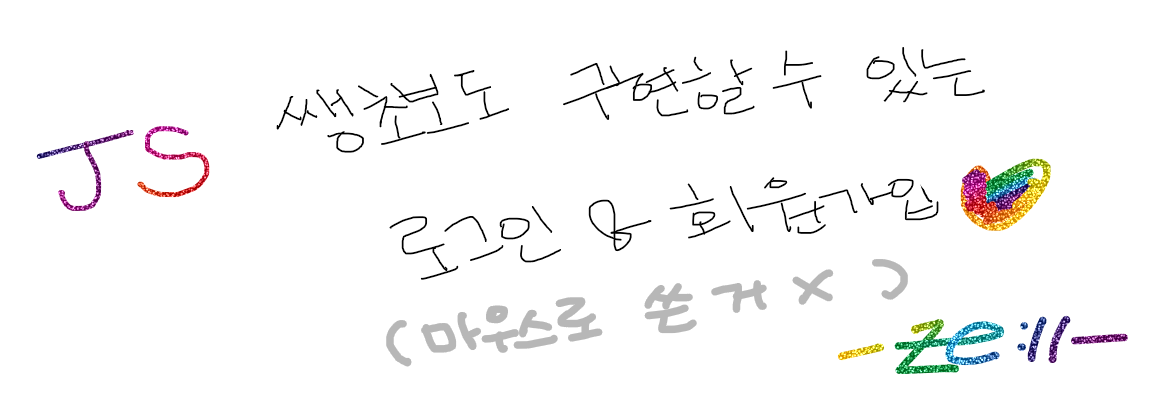
이 포스팅은 WEB팀 클론코딩 프로젝트에서 회원가입, 로그인 파트를 맡은 제가 블로그 코드를 참조하면서 이해한 부분까지 코드 정리한 글입니다.
부족한 부분도 많고 틀린 정보도 있을 수 있어서 상냥히 고쳐주시면 정말 감사하겠습니다.🥳
로그인 구현을 위해서 먼저 회원가입 구현을 했다.
-
회원가입 구현
처음 코드를 작성할 때는 어떻게 해야할지 너무 막막하여 형진님이 올려주신 샘플 코드를 참고하며
router파일 먼저 작성했다.클라이언트가 서버로 정보를 보내는 것이므로
post메소드를 사용했다.1 2 3
// router // post로 클라이언트가 DB로 정보보내기 userRoutes.post("/signup", asyncWrapper(userController.userCreate));
1 2 3 4 5 6 7 8 9 10 11 12 13 14 15 16 17 18 19
// model const userSchema = new Schema({ email: { type: String, required: true, unique: true, trim: true, }, password: { type: String, required: true, }, // 항상 필요 createdAt: { type: Date, default: Date.now, }, updatedAt: {}, });
1 2 3 4 5 6 7 8 9 10 11 12 13 14 15 16 17 18 19 20 21 22
// controller // 회원가입 로직 // email, password 회원가입 import { userModel } from "./user.model"; import { StatusCodes, ReasonPhrases } from "http-status-codes"; const userController = {}; userController.userCreate = async (req, res) => { try { console.log(req.body); const user = await userModel.create({ email: req.body.email, password: req.body.password, }); return res.json(user); } catch (error) { return res .status(StatusCodes.INTERNAL_SERVER_ERROR) .send("중복된 이메일입니다."); } };
mvc 패턴으로 간단하게 회원가입 로직을 구현했다.
모델에서 email을 unique라고 설정했기에 중복된 email 입력 시 회원가입 되지 않게 설정했다.
아직 프론트단이랑 합치지 않아서 에러시 res.send만 선언되게 작성했는데 어떻게 할 지 논의해봐야 한다.
사용자가 이메일, 비밀번호를 post하면
.create를 통해 DB에 “email”, “password”에 저장된다. (.create: 몽고디비 메소드) -
password 복호화하여 저장
평문 저장시 해킹 위험이 커 bcrypt 모듈을 이용해 복호화하여 저장해야 한다.
처음에는 비밀번호 평문 그대로 저장했으나, 형진님이 코드리뷰로 알려 주셔서 수정했다.
1 2 3 4 5 6 7 8 9 10 11 12 13 14 15 16 17 18
import bcrypt from "bcrypt"; const saltRounds = 10; // password 암호화 userSchema.pre("save", function (next) { let user = this; if (user.isModified("password")) { bcrypt.genSalt(saltRounds, function (err, salt) { if (err) return next(err); bcrypt.hash(user.password, salt, function (err, hash) { if (err) return next(err); user.password = hash; next(); }); }); } else next(); });
password가 저장되는 save 함수가 실행되기 전에
bcrypt모듈을 이용해 password와 salt를 해싱하고 그 값을 password로 대체한다.간단히 말해
salt로 무작위 단어를 생성한 후 새로운 해시값을 추가로 password에 적용하는 것이다.🍓이미 짠 해시함수에 소금을 뿌리자!🍓
비밀번호는 해시함수값으로 DB에 저장하는데
Rainbow Table에 해시값 적용하면 기존 비밀번호(plainPassword)를 알 수 있다.(
Rainbow Table:단어별로 해시값을 매칭하여 저장해놓은 테이블이다.)[🍒리빙포인트🍒]
Rainbow Table에는 흔히 쓰는 단어들의 해시값이 저장되었으므로 비밀번호 만들 때는 단어가 아닌 무작위 글씨, 특수기호 조합으로 만들자 ^^!
-
로그인 구현
회원가입 된 유저가 email, password를 입력해 로그인을 시도하면
db에 해당 email이 있는지 먼저 검색 후
해싱된 password값이랑 일치되는지 비교한다
1 2
// route userRoutes.post('/signin', asyncWrapper(userController.login));
1 2 3 4 5 6 7
// model userSchema.methods.comparePassword = function (plainPassword) { return bcrypt .compare(plainPassword, this.password) .then((isMatch) => isMatch) .catch((err) => err); };
1 2 3 4 5 6 7 8 9 10 11 12 13 14 15 16 17 18 19 20 21 22 23 24 25 26 27 28 29 30
// 로그인시 DB에 저장된 email 먼저 찾고, email 있다면 암호화된 password랑 user가 입력한 password 비교 userController.login = async (req, res) => { try { const user = await userModel.findOne({ // email 먼저 비교 email: req.body.email }); if (!user) { return res .status(StatusCodes.BAD_REQUEST) .send('가입 되지 않은 회원입니다.'); // .redirect("/api-docs"); } user .comparePassword(req.body.password) .then((isMatch) => { // password 일치 안 할 시 if(!isMatch) { return res.send('비밀번호가 일치하지 않습니다.'); } }); // password 일치 시 res.send('로그인 되었습니다.'); }) } catch (error) { return res .status(StatusCodes.INTERNAL_SERVER_ERROR) .json({ error: error.toString() }); } };
.findOne(mongoDB 메소드)을 통해 DB에서 email을 찾는다email이 있을 시 model 파일에 작성된
comparePassword(plainPassword)가 실행된다.입력 받은
req.body.password를 인자로 받은comparePassword는bcrypt.compare함수를 통해req.body.password와 해싱된 password를 비교한다.일치 시 토큰을 user에게 부여하고 로그인 시킨다.
-
토큰 부여
1 2 3 4 5 6 7 8
// model // 토큰 생성 userSchema.methods.generateToken = function () { const token = jwt.sign(this._id.toHexString(), "zeze"); // secretKey this.token = token; return this.save().then((user) => user); // .catch((err) => err); };
jwt.sign(payload, secretKey)에서 payload는 string 형식이어야 한다.그러나 mongoDB에서 생성되는 _id는 정수이므로 mongoDB 함수인
.toHexString()를 통해 형변환 해줘야 한다.생성된 토큰은 DB에 저장해야 하므로 model에 token을 추가로 만들어준다.
1 2 3 4 5 6 7 8
// model const userSchema = new Schema({ ..., token: { type: String }, ... });
1 2 3 4 5 6 7 8 9 10 11 12 13 14 15 16 17 18 19 20 21 22 23 24 25 26 27 28 29 30 31
// controller userController.login = async (req, res) => { try { const user = await userModel.findOne({ // email 먼저 비교 email: req.body.email, }); if (!user) { return res .status(StatusCodes.BAD_REQUEST) .send("가입 되지 않은 회원입니다."); } user.comparePassword(req.body.password).then((isMatch) => { // password 일치 안 할 시 if (!isMatch) { return res.send("비밀번호가 일치하지 않습니다."); } }); // password 일치 시 user.generateToken().then((user) => { res .cookie("x_auth", user.token) .status(200) .send("로그인 되었습니다."); }); } catch (error) { return res .status(StatusCodes.INTERNAL_SERVER_ERROR) .json({ error: error.toString() }); } };
다시 login cotroller로 돌아가서 password가 일치된 user에 한해서 token을 부여한다.
user.generateToken()을 통해 token을 만들고 cookie에 쿠키에 token을 저장하여
유저가 서버에 request할 때마다 서버는 token이 일치하는지만 검증하면 된다.
🍒JWT에 대해 알아보자🍒
Token Based Auth
 그림판으로 쓴 것 같지만…웹툰 작가의 꿈을 갖구 산 태블릿으로 열심히 적은 것이 반전…!
악필은 노력해도 악필일 뿐…
그림판으로 쓴 것 같지만…웹툰 작가의 꿈을 갖구 산 태블릿으로 열심히 적은 것이 반전…!
악필은 노력해도 악필일 뿐…
JWT는 크게 3가지 구조로 구분된다.
헤더, 페이로드, 시그니처.
헤더: Algorithm, Token type
-
어떤 알고리즘으로 인크립션(암호화)할건지 결정
1 2 3 4
{ "alg": "HS256", "typ": "JWT" }
페이로드: Data
-
개발자가 원하는 걸 저장하면 된다.
-
네트워크에 정보가 올라가므로 최소한의 데이터만 저장하는 걸 권장
1 2 3 4 5 6
{ "id": "1223034", // 사용자 unique id "exp": 21313, // 토큰 만료기간 ..., "CreditCardNum": 3242342 // 절대 X, 헤더와 페이로드는 암호화되지 않음 }
시그니쳐
-
헤더와 페이로드에 시크릿키를 추가한 채 저장
1 2 3 4
HMACSHA256( base64UrlEncode(header) + "." + base64UrlEncode(payload), ZEZE // SECRET KET )
jwt.io 사이트에서 JWT를 사용해 해시값을 직접 확인할 수 있다. 훨씬 이해하기 쉬울 것이다.
글을 마치면서
코드리뷰가 얼마나 소중한고 중요한 것인지 알게 되었다.
좋은 기회를 준 DSC 멤버 분들, 특히 우리 WEB팀 멤버 분들에게 감사의 인사를 전한다.
코드리뷰로 전체적인 방향을 잡아준 형진님🦝
직접 화면 공유 봐주면서 후추랑 오류 잡아준 현GYU🐕🦺 (후추야 사랑해…! 눈아 닭가슴살 진짜 잘 삶아)
처음 시작이 막막했는데 폴더 구조부터 DOCKER사용법까지 친히 알려주신 핸섬 창구님까지🐳
비록 클론코딩 완성하지 못해서 너무 아쉽지만…(쒸익 고다현 가만안도)
백엔드 분들 덕분에 이 글을 완성할 수 있었습니다.
감사합니다. 여러분😍
